- In a web browser, navigate to webmail.sitehost.co.nz
- Enter your email address and password that has been provided to you and click Login.
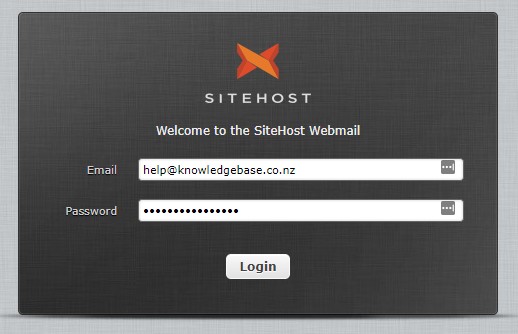
- Once logged in, press the Settings button up the top right hand side of the screen.
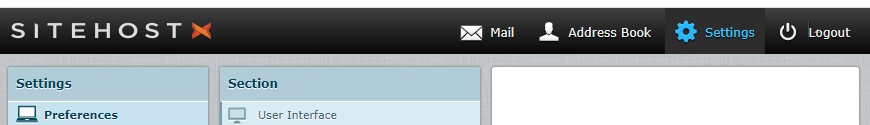
- Under the Preferences > Section tab on the left, click on Change Password
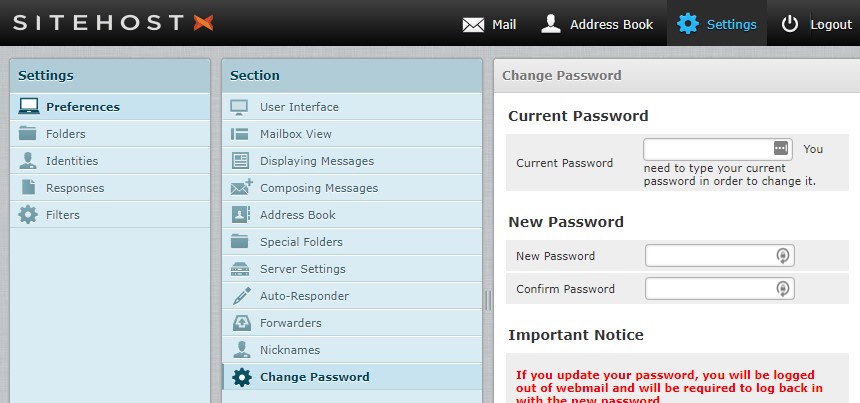
- Add in your current password, followed by your new password, then type in the new password again in the Confirm Password box.
- Click Save
- You will be logged out of the webmail. Wait a few moments then you can update the password on your devices.
