- Navigate to mailchimp.com and log in to your account.
- Click on the Lists button, which is located in the top navigation.
- Either create a new list or click on a list you have already created
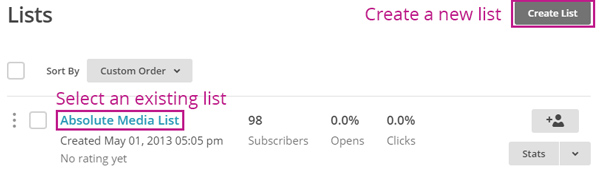
- Select the Signup forms link near the top of the page.
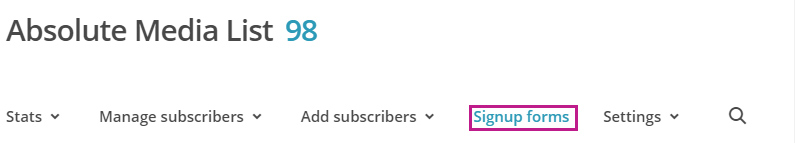
- Select Embedded forms.
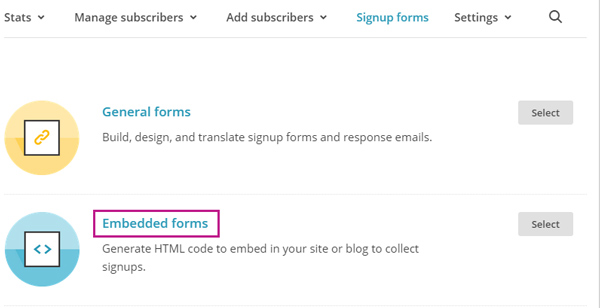
- Change the form style to Unstyled (this link is near the top of the page, next to the other styles, such as classic).
- Under the heading Copy/Paste onto your site, copy all of the text in the box (Click in the box, right click, press Select all, right click again, press Copy).

- Email this to us and we can place this into your website.
